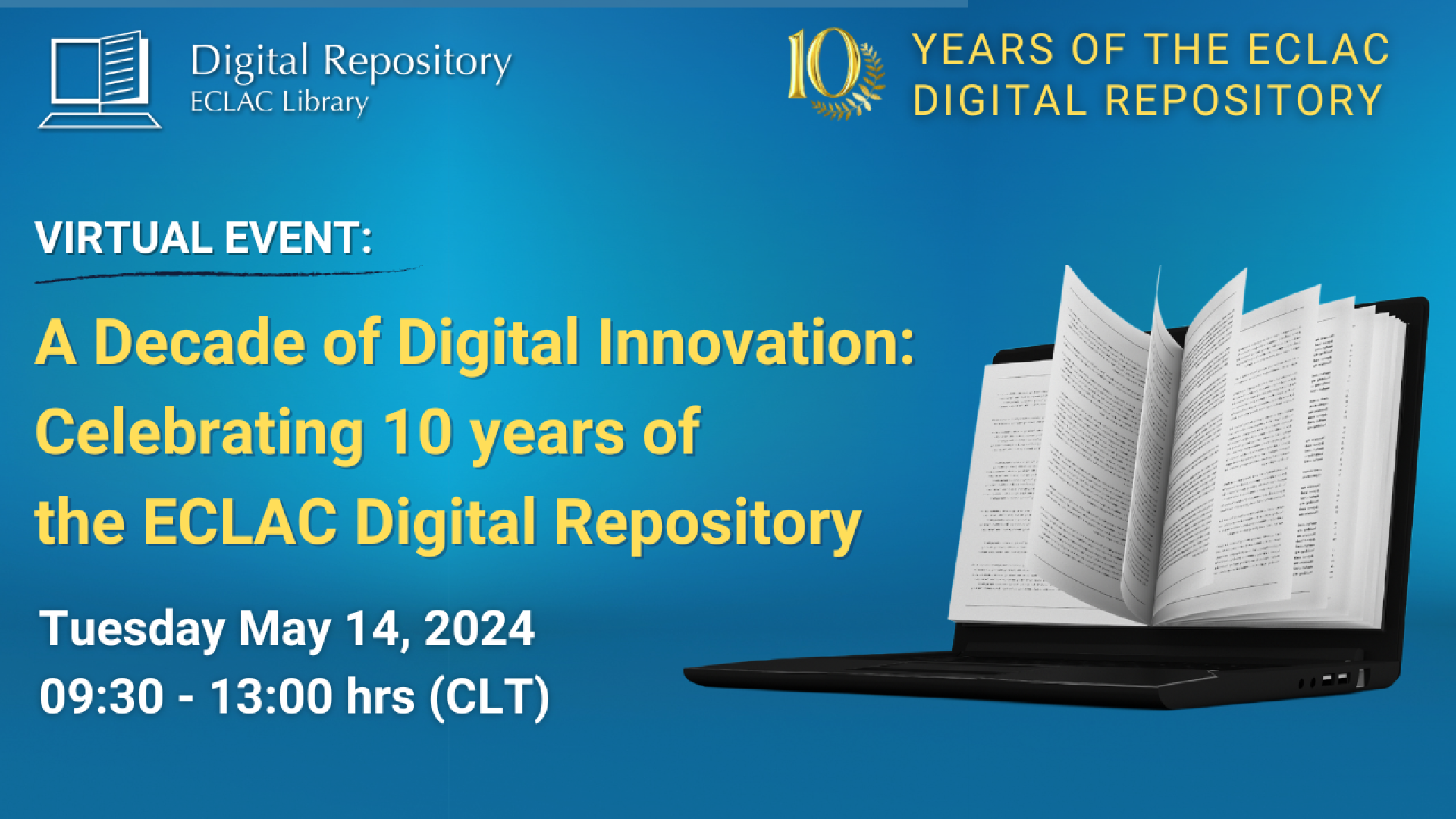Briefing note
The ECLAC Library recently switched to a new platform that integrates electronic resources found in Google Scholar with paid resources subscribed to by the ECLAC Library. This means that you can search for scholarly literature and journal articles using Google Scholar. It’s easy to configure your browser in order to enjoy this service.
| Open your browser and navigate to Google Scholar | https://scholar.google.com |
| Click on the three bars on the top left | |
| Click on the cog wheel | |
| Choose the third option | Enlaces de bibliotecas |
|
Type ECLAC and Search Select the two ECLAC library links shown and Click Save |
Click SAVE |
Conduct a search and click on Get it @ECLAC Library (to acquire full text of the document)
Configure your Google Scholar access here
During open access week, it is important to remember that access to information is underscored in Sustainable Development Goal 16. As an advocate for the SDGs, the ECLAC library continues to promote an understanding of the benefits that access to information has in economic, social and sustainable development.
Follow us in Twitter @BibliotecaCEPAL #OpenAccess #AccesstoInformation #openaccessweek